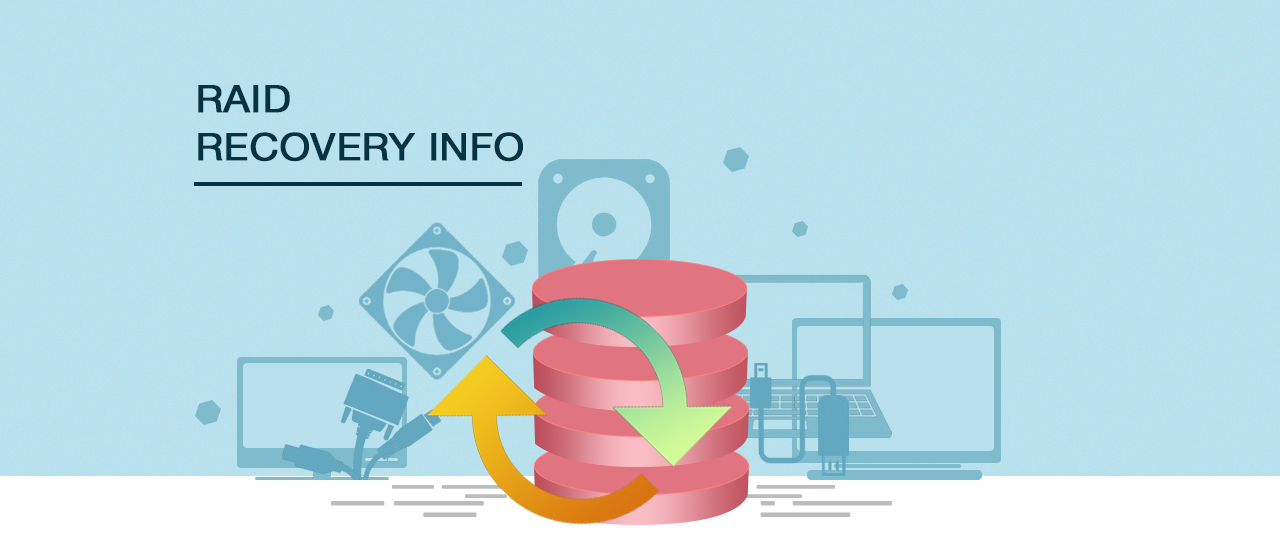
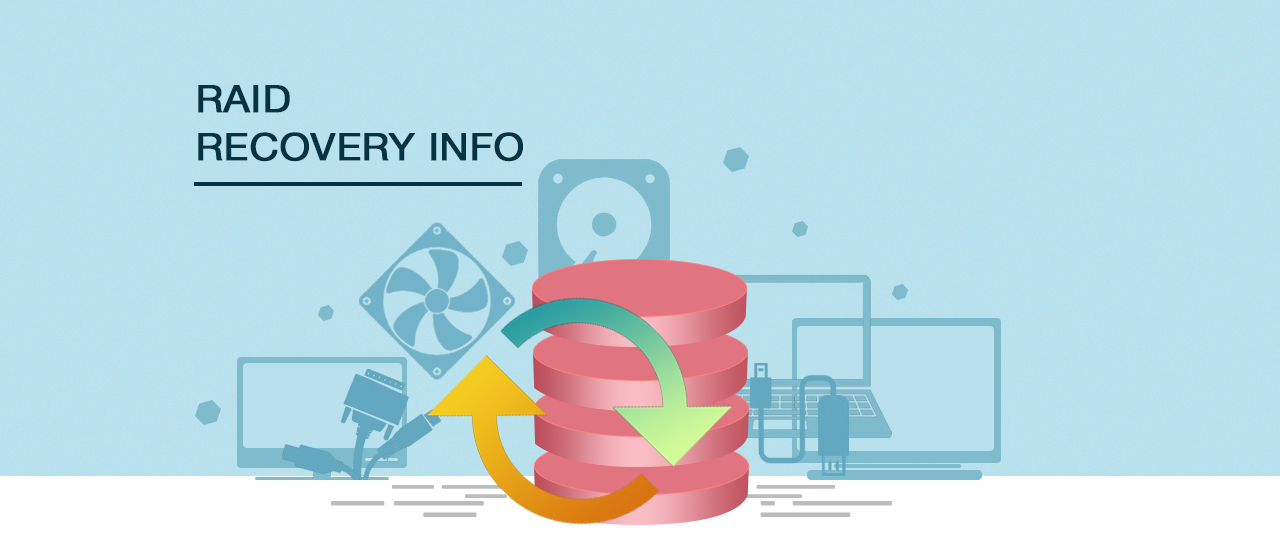 |
| HOW RAID WORKS AND WHY RECOVERING WORKS DIFFERENTLY |
| Unlike your typical hard drives or other forms of storage, RAID is not just one drive, but instead a series of drives running together in sync. Because of this, you do not have the luxury of knowing all your files are on a single drive, formatted together where they can be found easily in the event of deletion or damage. Instead you have a system that splits files across multiple drives, using an algorithm to decide where to store the bits of each file. To add to the confusion, recovery from simple drives involves easy to use software, while RAID involves a complicated process depending on how your system is set up and to what extent the damage is. While most RAID configurations offer redundancy (excluding RAID 0), the risk of multiple drive failure, system failure, or file deletion is still very apparent, and it’s key to know how to approach the recovery process to maximize your potential for success. |
| HOW TO APPROACH RECOVERY IN SMALL SCALE
SITUATION |
| If you’re using a RAID system either through hardware or software, you may realize you come across a variety of situations that go beyond the safety features of RAID - such as a RAID that lacks redundancy, a faulty image, or even a dreaded multiple drive failure. Thankfully, there’s still software out there that can help you handle the recovery process. All-In-One software has always come across as the handiest of ways to approach problems like these, and R-Tools Technology offers an all-in-one tool called R-Studio that can handle simple to advanced RAID recovery situations – including the creation of virtual RAIDs to help you decipher or troubleshoot your issues. Through an easy to understand GUI, users can follow tutorials to scan and replicate discs for repair or reconstruction, or commit to more advanced tools such as hex editing or virtualization to allow you to troubleshoot or hand pick the data you need recovered, offering a wide array of features to do so. It essentially is like having a Swiss Army Knife for your RAID – just in case you have a worst case scenario. |
|
|
| HOW TO HANDLE THE BIGGER RECOVERIES |
| While software is always the quick and often easier solution, it doesn’t always get the job done, and can also be risky where in some cases it actually does more harm than good by corrupting recovery discs or the file system. In those cases, it’s time to consider the help of professionals. When money or time is on the line, you may want to reach out to professional services through clean labs, which will gladly receive your RAID system, reconfigure it, and recover all your data with the greatest possible chance of success. In these clean labs, professionals with years of experience literally open your drive and manually extract data from your discs with custom made technology. It’s by far the most expensive, yet also most effective solution, depending on what’s at stake, and how complicated the situation is. These are all a variety of solutions to consider depending on your type of RAID, extent of recovery needed, and of course the ever-important issue of price. Do your research, keep all this information in mind and you’ll do just fine! |
| Back to the main page |